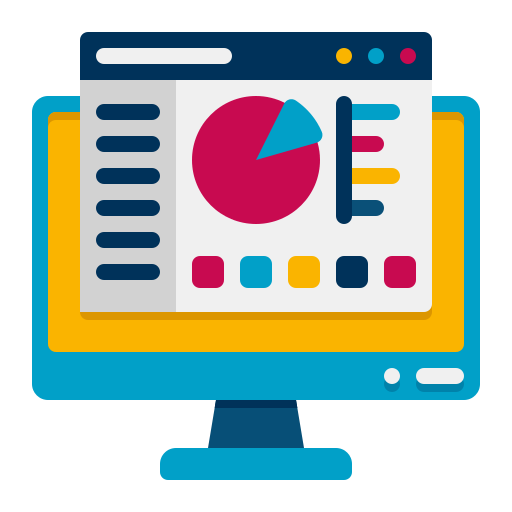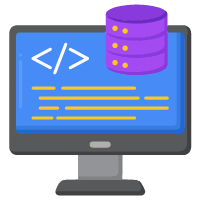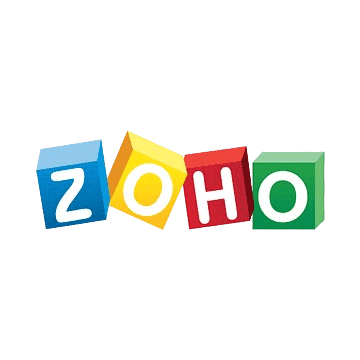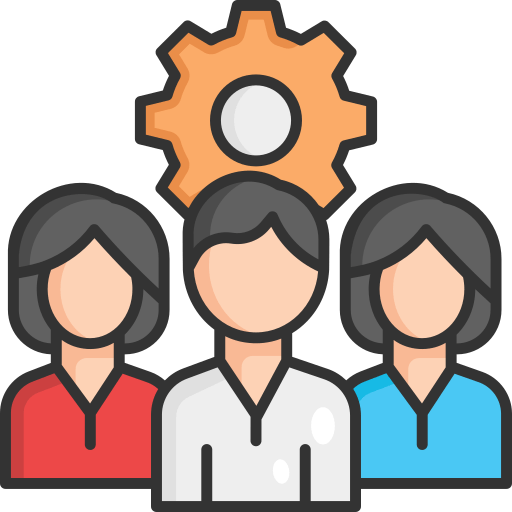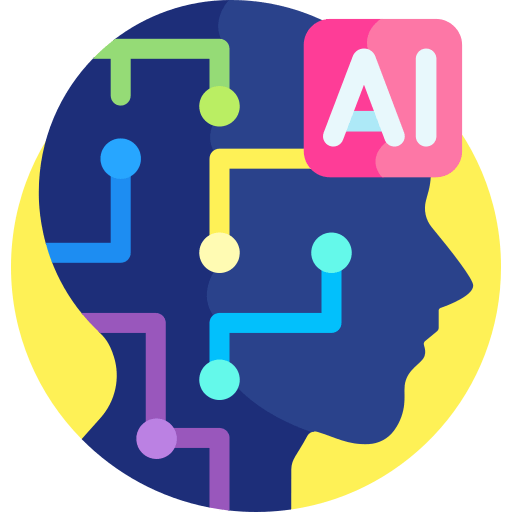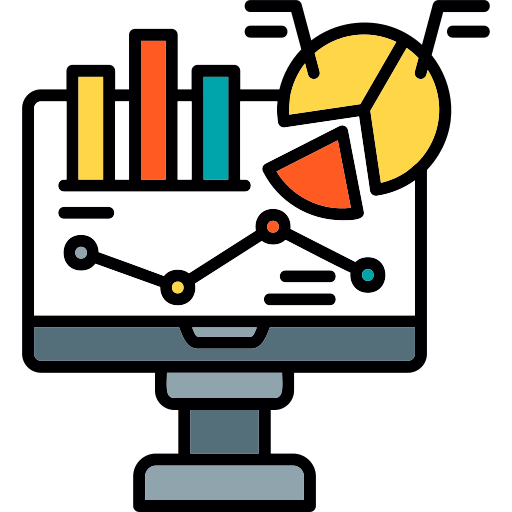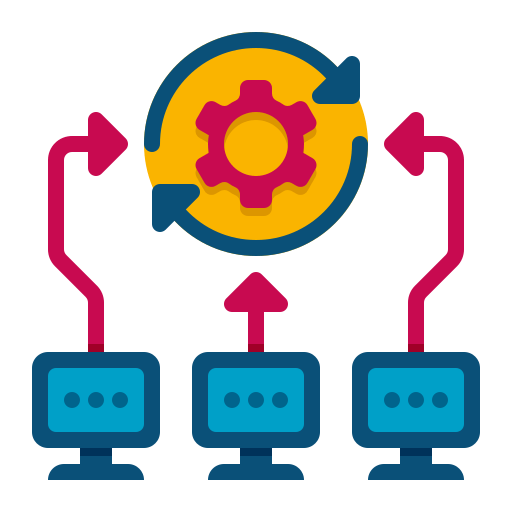Introduction
Manufacturing businesses run on tight schedules. Every delay, manual task, or approval adds extra time and cost. Many companies still depend on manual work like updating spreadsheets, sending reminders, or tracking orders by email. This slows down production and reduces efficiency.
Salesforce Flow helps solve this problem. It automates manual processes in manufacturing, connecting people, data, and systems in one place. With automation, manufacturers can save time, reduce mistakes, and get faster results.
This blog explains how Salesforce Flow simplifies work for manufacturers, answers common questions, and shares practical ways to use it effectively.
What Is Salesforce Flow?
Salesforce Flow is a tool that helps businesses create automated workflows without coding. It replaces manual tasks with smart rules. For manufacturers, it can move information between teams, send alerts, and update records automatically.
For example, when a sales order is approved, Flow can notify the production team and update inventory right away. This means fewer emails, fewer delays, and more control over operations.
Why Automation Matters in Manufacturing
Manual work takes time, and time in manufacturing means money. According to a recent industry report, manufacturers lose up to 25% of productive hours due to manual coordination and data entry.
Automating processes with Salesforce Flow helps to:
- Speed up everyday work
- Improve accuracy and reduce errors
- Give teams real-time updates
- Lower operating costs
- Increase employee focus on important tasks
Automation allows managers to focus on growth instead of chasing data or approvals.
7 Smart Ways Salesforce Flow Improves Manufacturing Operations
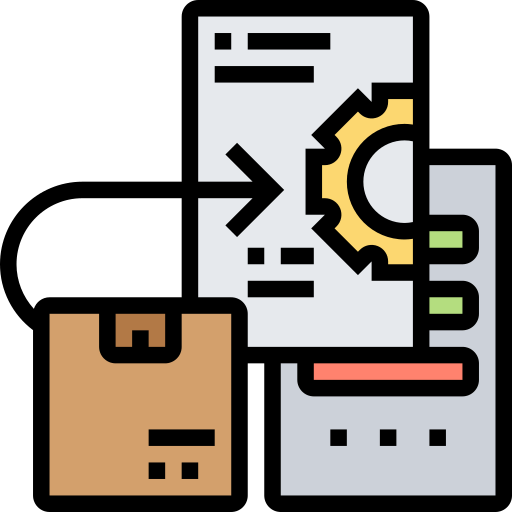
1. Automating Order to Production
When a customer order is approved, Flow can automatically create a production task, update materials, and notify the production manager.
This ensures no manual follow-up and keeps teams aligned.
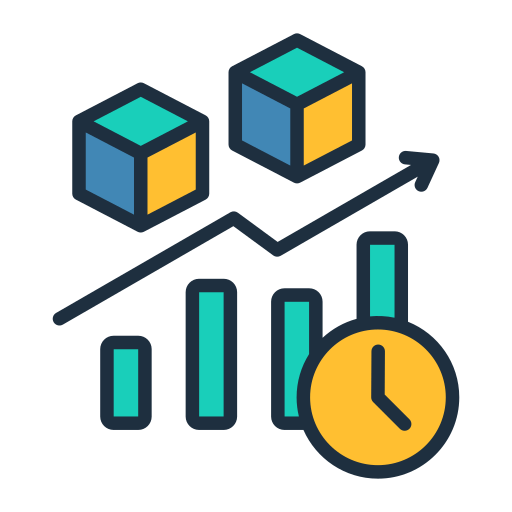
2. Real-Time Stock Management
Flow connects with inventory systems to track stock in real time. When levels drop, it triggers a reorder request.
This helps prevent stockouts and delays in production.
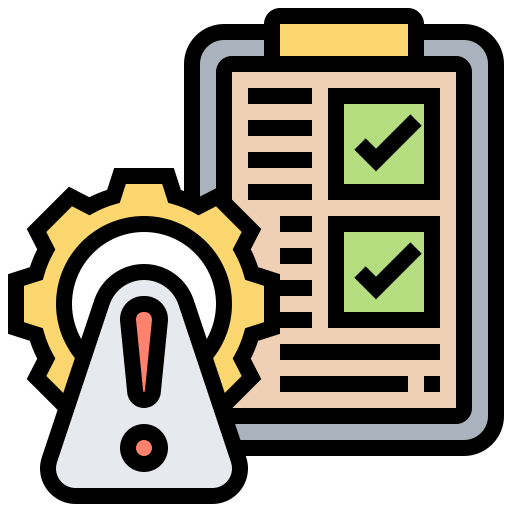
3. Quality Control Alerts
If a product fails a quality check, Flow can send instant alerts to the right department, create a case, and track progress until the issue is fixed.
This ensures faster action and consistent product quality.

4. Machine Maintenance Scheduling
Flow can schedule maintenance automatically based on usage or time intervals.
This prevents unexpected machine failures and reduces downtime.

5. Supplier Communication
Flow simplifies supplier approvals and renewals by automating email notifications and approvals.
It keeps all supplier updates in one place for easy tracking.
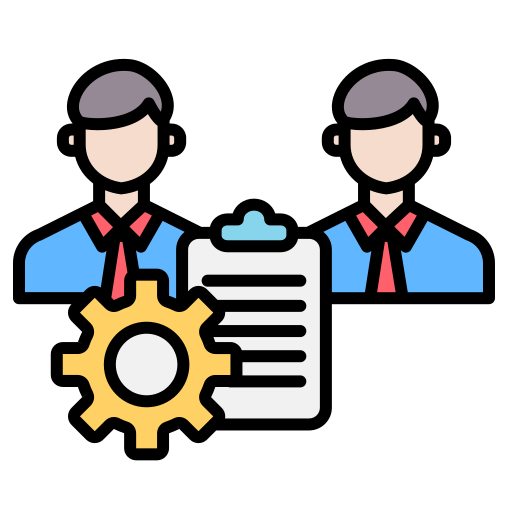
6. Employee Onboarding
Manufacturers can use Flow to assign training tasks, collect employee documents, and track onboarding progress.
This reduces HR workload and speeds up employee readiness.
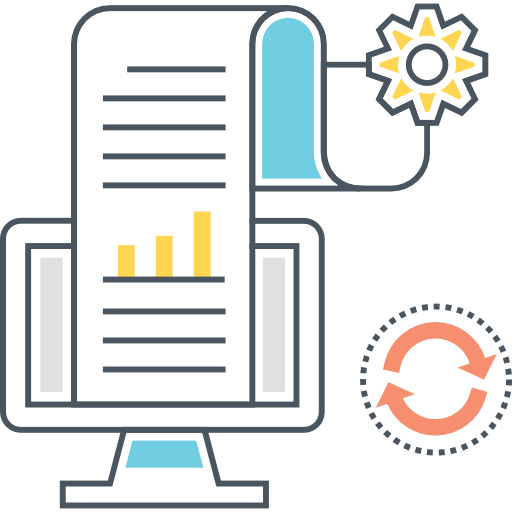
7. Automated Reports
Flow updates dashboards and reports automatically, giving managers real-time visibility into production, quality, and delivery performance.
This helps in faster and better decisions.
How to Start Automation with Salesforce Flow
- Identify Repetitive Tasks – Begin with tasks that take the most time or cause delays.
- Set Clear Goals – Decide what results you want, like faster delivery or fewer errors.
- Build Simple Flows – Start with one or two easy automations, such as approval workflows.
- Test and Improve – Monitor performance and fine-tune for better outcomes.
- Train Teams – Help your staff understand how automation benefits their daily work.
Conclusion
Automating manual manufacturing processes is one of the fastest ways to improve efficiency and reduce costs. Salesforce Flow gives manufacturers an easy way to automate repetitive tasks, manage data, and stay on schedule.
When routine work becomes automatic, teams can focus on innovation, quality, and customer satisfaction.
If your company wants to simplify operations and improve productivity, mVerve can help you design and deploy Salesforce Flow for your manufacturing needs.
Contact us at contact@mverve.com to get started.
Common Questions About Salesforce Flow in Manufacturing
Q1. Do I need coding knowledge to use Salesforce Flow?
No. Salesforce Flow uses a simple drag-and-drop interface, so anyone can design and run workflows.
Q2. Can Flow connect with my existing systems?
Yes. Flow can link with other business systems like ERP or accounting software through integrations.
Q3. How soon can automation show results?
Many manufacturers notice improvement in speed and accuracy within the first few weeks of use.
Q4. Is Salesforce Flow suitable for small factories?
Yes. It works well for both small and large manufacturing companies because it scales easily.
Q5. What is the cost benefit of automation?
Businesses using Salesforce Flow have reported saving up to 30% of administrative costs and achieving faster production cycles.