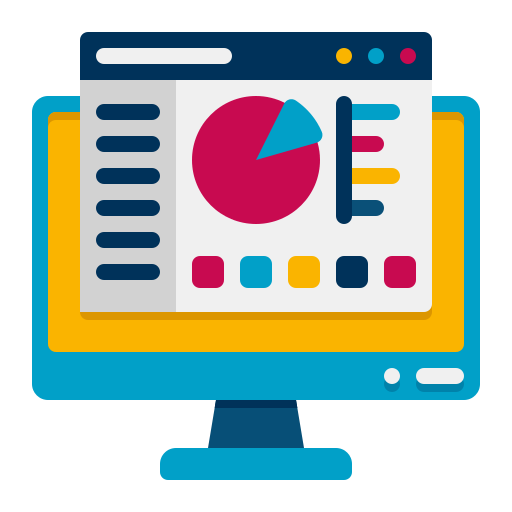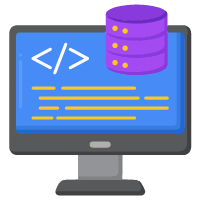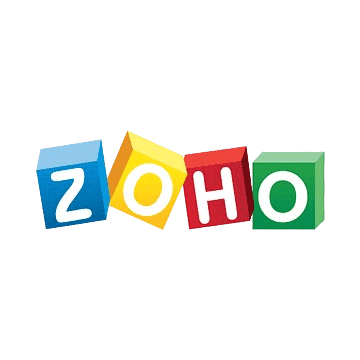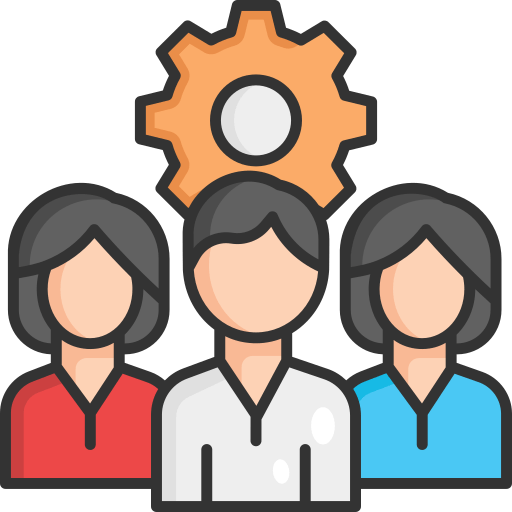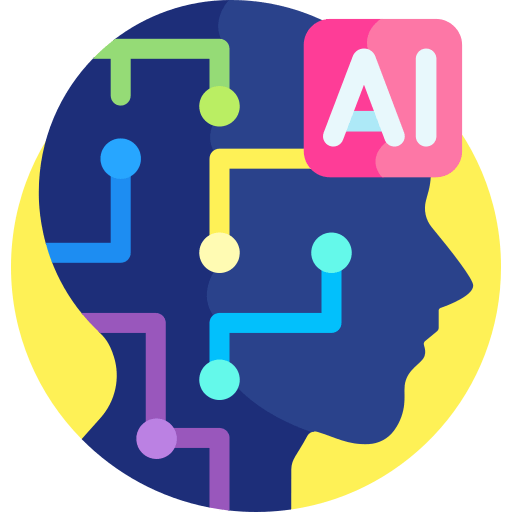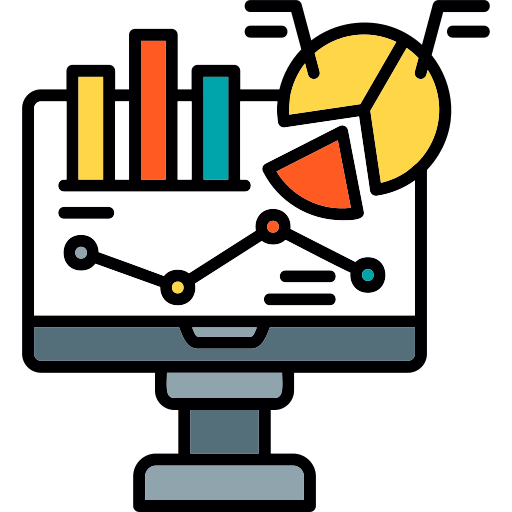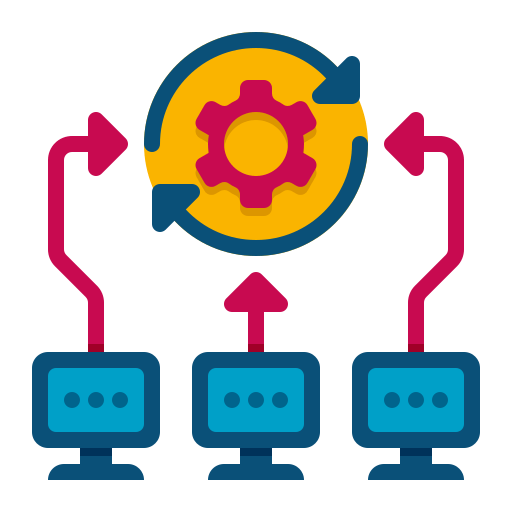Introduction:
Software development has become an integral part of our lives in the rapidly evolving landscape of technology. In a world where technology is a big part of our lives, user-centric design is like the sauce that makes software easy, enjoyable, and super useful. User-centric design is a methodology that places end-users at the epicenter of the design process. It streamlines functionality and workflow, directly impacting efficiency and productivity. Also, the more the design of software is user-centric, the greater user satisfaction and customer retention.
To implement user-centric design, collaboration between developers, designers, UX experts, and even marketing teams is necessary to create a holistic experience. User-centric design is the nucleus of exceptional software development services. Embracing user-centric design isn’t just a choice; it’s a commitment to excellence, innovation, and the user’s journey through the digital landscape. And in this blog, we will look into various aspects of user-centric design, including the tools and technologies used, the benefits of user-centric design, the challenges faced, and the tips for creating attractive designs. At the end of this blog, you will learn in brief about the importance and uses of user-centric design in software development services.

Tools and Technologies Used in Creating the Design:
- User Research:
User-centric design starts with understanding users. Tools like online surveys, face-to-face interviews, and focus groups help developers gather insights into preferences, needs, and pain points and help them in creating a design which is accessible and user friendly to the customers.
- Personas:
Creating user personas involves crafting fictional characters that represent different types of users. These personas guide design decisions by putting a face to the target audience.
- User Journey Mapping:
This involves mapping out the entire journey a user takes while interacting with the software. Also helps identify areas where users might face difficulties or where opportunities for improvement exist.
- Wireframe and Prototyping:
These give a sneak peek into how the software will look and function. Developers use software like Balsaniq, Sketch, or Figma to create wireframes and prototypes.
- Usability Testing:
The prototypes can be tested with real users using platforms like UsabilityHub and UserTesting to understand the changes if needed.
- Analytics and Heatmaps:
Valuable insights into user behavior can be provided by tools such as Google Analytics and Hotjar. Heatmaps visually represent where users click, scroll, and spend the most time, helping developers understand how users engage with the software.
Benefits of User-centric Design

Enhanced User Experience(UX)
Considering user preferences and behaviors, user-centric design creates software that’s easy to understand and navigate, which results in a positive and enjoyable user experience.
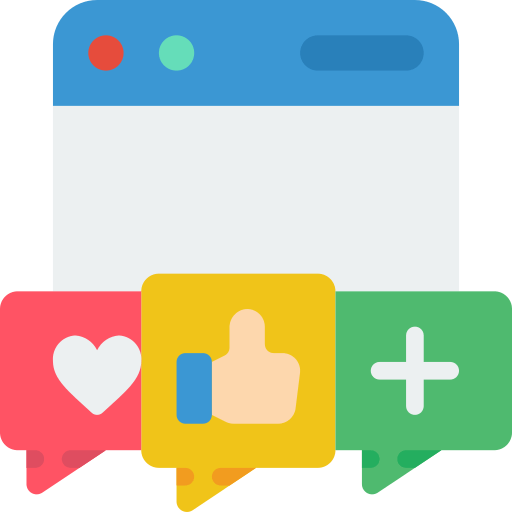
Higher User Engagement and Retention
Considering user preferences and behaviors, user-centric design creates software that’s easy to understand and navigate, which results in a positive and enjoyable user experience.
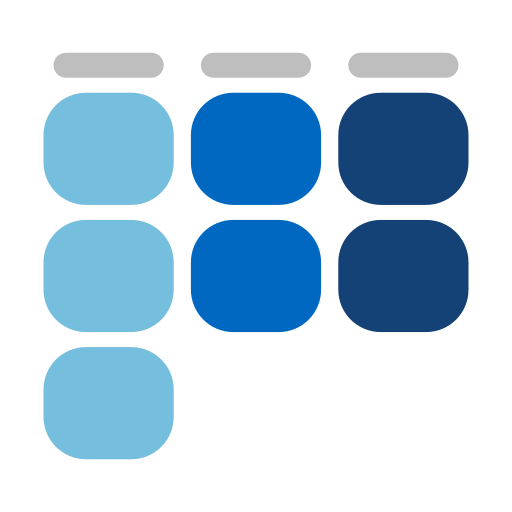
Streamlined Workflow
Understanding how users perform tasks within software allows developers to optimize workflows. This results in efficient and productive use of the software.

Positive Brand Perception
Associated with the positive brand image, when users have a great experience, they are more likely to view the brand behind the software in a positive light.

Informed Design Decisions
User-centric design is rooted in data and user insights. Developers can make informed design decisions that align with user needs, reducing the risk of creating irrelevant features.
Challenges faced in creating User-centric Designs
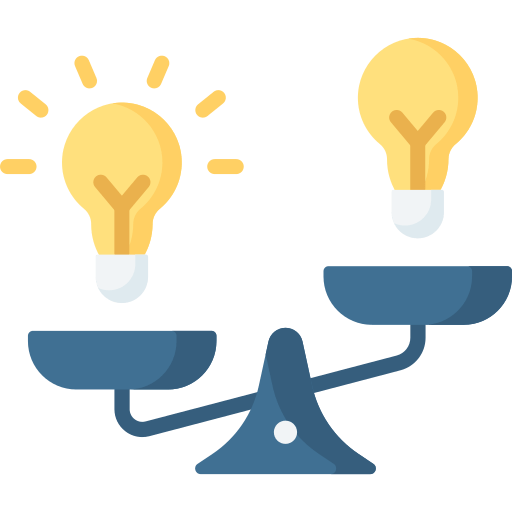
Balancing Diverse User Needs
Serving a wide range of users with different preferences and needs can be challenging. Striking a balance that satisfies most users requires meticulous research and thoughtful design.
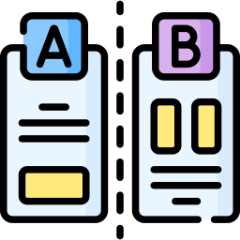
Subjective Interpretation
Interpreting user feedback can be subjective. Developers must carefully analyze feedback and often resort to AB testing to validate design choices.

Changing Requirements
Preferences and needs evolve over time. Staying user-centric requires developers to continuously adapt and update the software to meet changing demands.
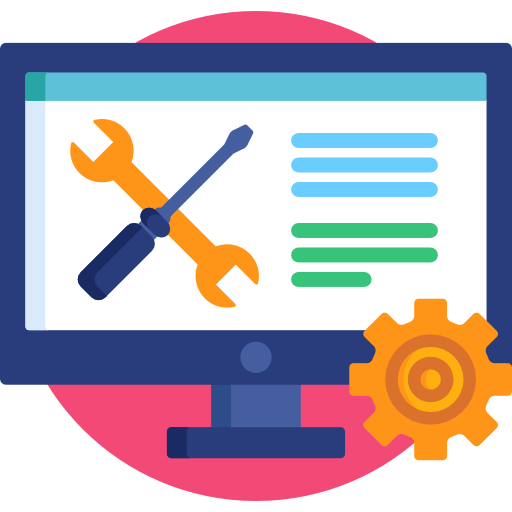
Technical Constraints
Sometimes user preferences might clash with technical limitations. Developers need to find creative solutions to align design choices with technical feasibility.
Tips for Creating Attractive Design
- Simplicity:
Keep the design clean and simple. Avoid clutter and unnecessary complexity to create a seamless and easy-to-understand user interface.
- Consistency:
Consistent design elements, like using the same colors and typography throughout the software, create a unified and visually appealing experience.
- Feedback and Validation:
Provide immediate feedback to users when they interact with elements. Visual cues and validation messages help users understand their actions and choices.
- Whitespace:
Proper use of whitespace (empty spaces) enhances readability and gives the design a sophisticated and uncluttered appearance.
- User-Centric Navigation:
Organize information based on user priorities. Intuitive navigation ensures users can quickly find what they are looking for.
- Responsive Design:
Design with responsiveness in mind. Ensure the software looks and functions well across various devices and screen sizes, providing a consistent experience.
Conclusion
In conclusion, user-centric design is a crucial aspect of modern software development services. It leverages various tools and technologies to create software that is both functional and user-friendly. By focusing on user needs, preferences, and behaviors, user-centric design enhances the user experience, engagement, and brand perception. While challenges may arise, the benefits far outweigh the hurdles. Following design tips and guidelines ensures the creation of attractive and effective software that resonates with users and adds value to their digital interactions.
As you stand at the crossroads of innovation, let mVerve be your guide. Let us lead you towards a future where software isn’t just functional—it’s delightful. Choose user-centric design, choose mVerve’s UX/UI Design, and together, let’s shape a world of seamless, user-focused possibilities. Contact us today at and embark on a journey to create software that captivates, engages, and elevates your users’ experiences.
Visit: https://mverve.com/ui-ux-design-services/ to know more about our UX/UI Design Services.